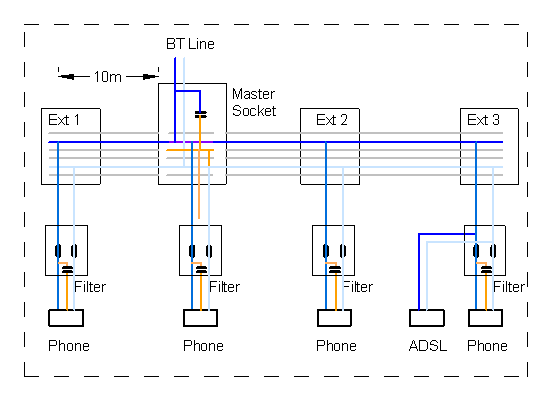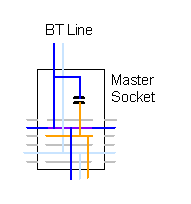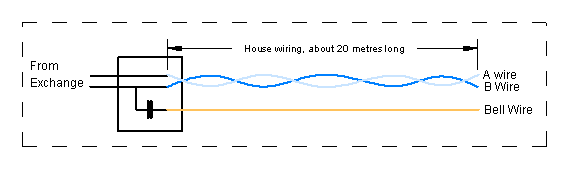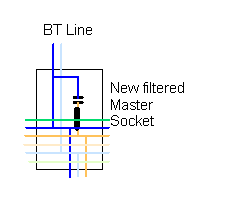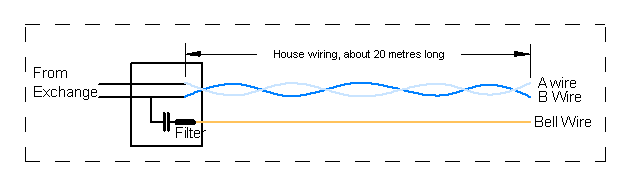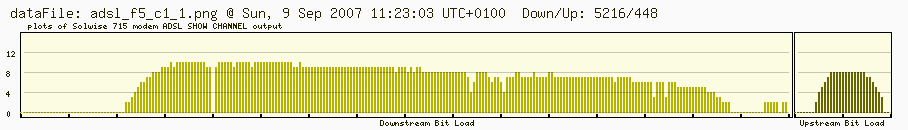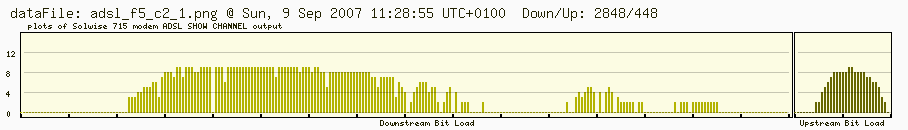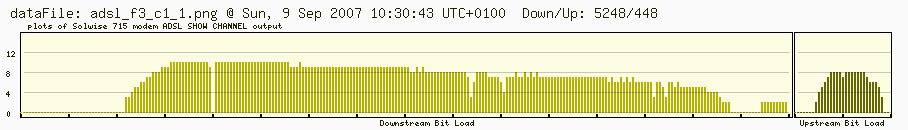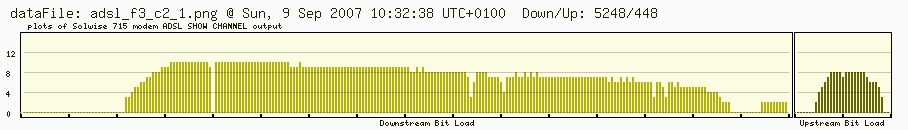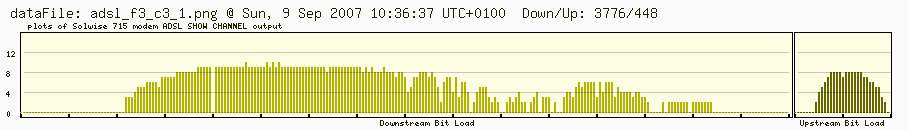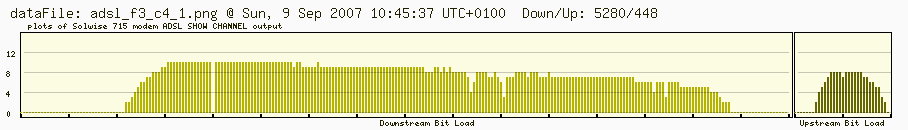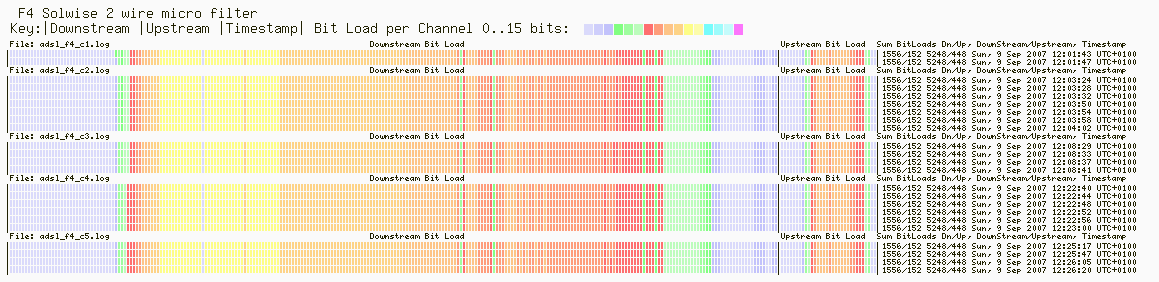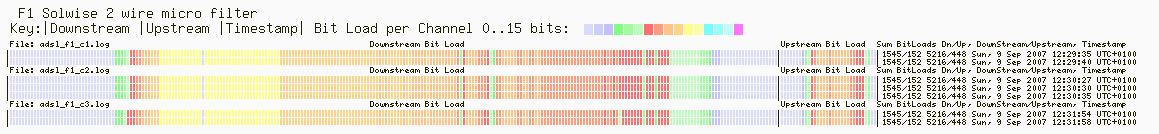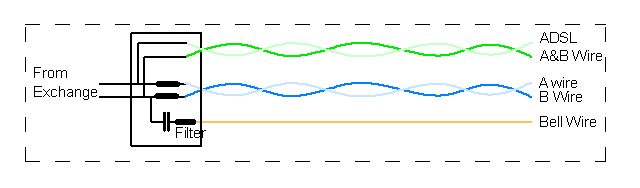
Appendix: MicroFilters:
Some Micro filters only filter the A&B wire and reconstruct the Bell wire:
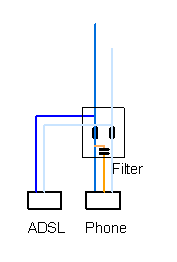
Some Micro filters only filter the A&B wire and pass the bell wire straight through:
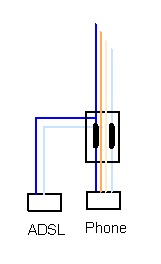
There is a risk that if you disconnect the bell wire at the master socket, then extensions may stop ringing, so test if this happens and use a 2 wire Microfilter.
Appendix: Openreach's new master socket with inductor in series with bell wire:
The face plate is labelled

The back. Notice white cylinder near IDC connector. This contains an inductore to filter the bell wire, at the master socket.
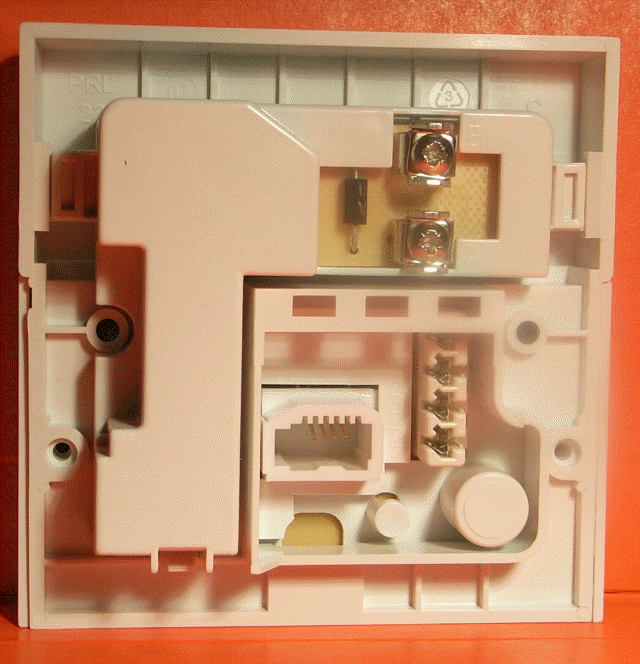
The black inductor can be seen next to the IDC connector
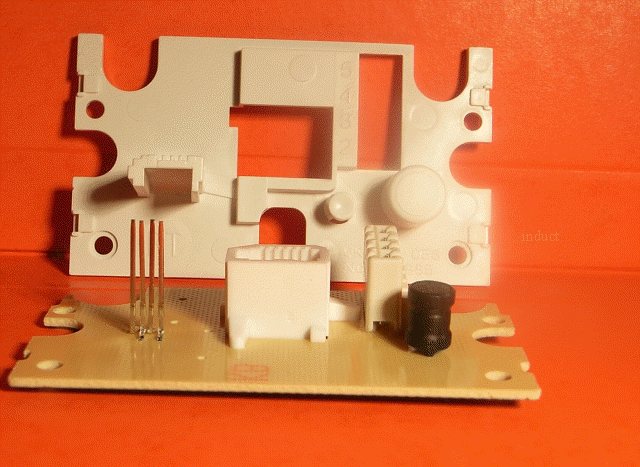
Appendix: ADSL SHOW CHANNEL, Signal To Noise and Shannon's Law
This explains what my graphs and Spectrograms plot mean.
My router has a command:
--> adsl show rate Data Path : Interleaved Downstream Bit Rate : 7040 Kbps Upstream Bit Rate : 448 Kbps
There is another command that shows Downstream / Upstream Bit Load
--> adsl show channel Downstream Bit Load : ... ch[248] = 4 ch[249] = 4 ch[250] = 4 ch[251] = 4 ch[252] = 3 ch[253] = 3 ch[254] = 4 ch[255] = 4 Upstream Bit Load : ch[ 0] = 0 ch[ 1] = 0 ch[ 2] = 0 ch[ 3] = 0 ch[ 4] = 0 ch[ 5] = 0 ch[ 6] = 0 ch[ 7] = 2 ...
My Graphs show this information plotted and the date measured.
My Spectrograms show this information condensed to one row per poll of my ADSL router.
ADSL works by breaking the offered data into chunks and then into a bit stream. The bit stream is split into multiple channels and loading as many bits into a channel as possible.
I think that: ch[248] = 4 means channel 248 can carry 4 bits per chunk.
I guess that ADSL then sends chunks of bits, with as many bits in a chunk as the sum of Bit Loads allow.
At the receiving end, the bit stream is rebuilt. The data is re consituted from the received bit stream. Error correction is used to work out if retransmissions are required.
Conventionally, the noise in each channel affects the Bit Load. More noise means smaller Bit Load or fewer bits can be stuffed down the channel per second.
The Signal to Noise Ratio relates to this and summarised by Shannon's Law.
Shannon's law is one of the fundamental laws of communications.
See Shannon's Law:
Concise statement of Shannon's Law
wikipedia link for Shannon's Law
So the more Bit Load, the more bits per second, and the faster the downstream speed.
This is before error correction that may cause retransmissions, which cause the error corrected download speed to slow down if there are a lot of retransmissions.
My spectrograms show the Bit load for the 256 channels used by ADSL as reported by my modem.
My experiments show that the "Bit Load" is significantly modified by my extension wiring and filters.
Poor Extension Wiring allow noise to be picked up, that affects the signal to noise ratio.
Shannon's law states that fewer bits can be carried when Signal to Noise Ratio is poor.
The next bit I am guessing from first principles:
I would assume that the recieving end agrees with the transmit end what Bit Load can be used, during the training period. ( Any body know a web page that describes this? )
I think that, if the SNR for each channel changes all the time, the agreed Bit Load will need to be constantly updated.
If the Agreed Bit Load is better than the actual SNR allows, then there will be loads of errors that need to be corrected.
If any body has a good simple web page that explains this without over simplification, please add it to my ADSL BLOG
More theory... thanks to 4i2i
Appendix: Spectrogram of ADSL SHOW CHANNEL output
Below is a spectrogram of the results of ADSL SHOW CHANNEL obtained fron my Solwise 715 ADSL router. I have Perl and TeraTerm scripts to poll the ADSL modem each time I turned on my PC and when I wanted. This was collected over a period of a year.
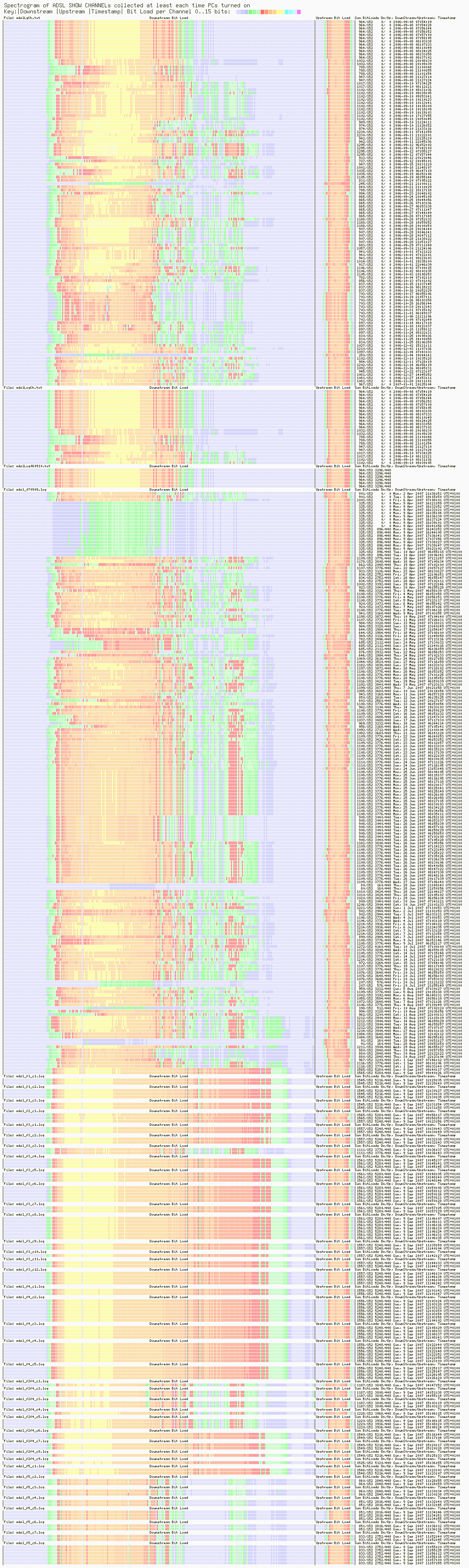
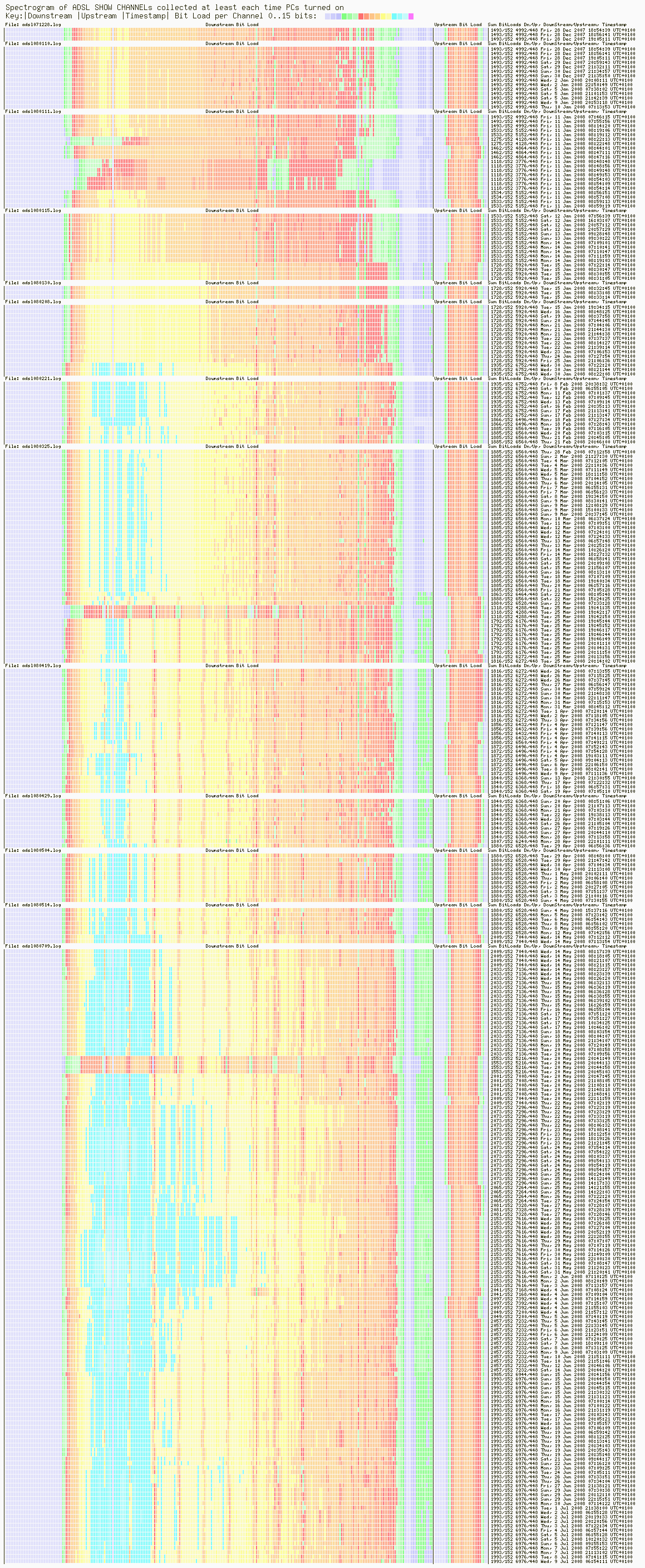
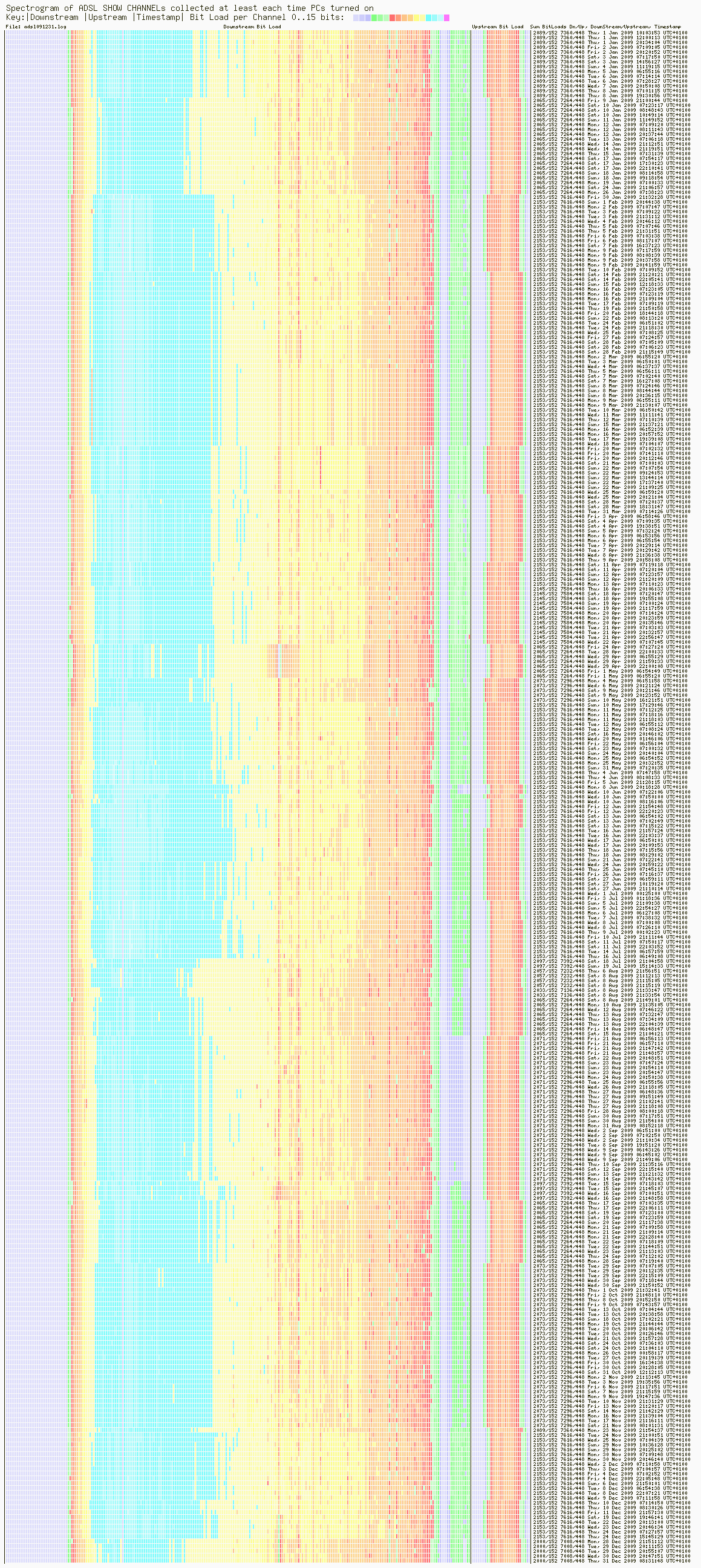
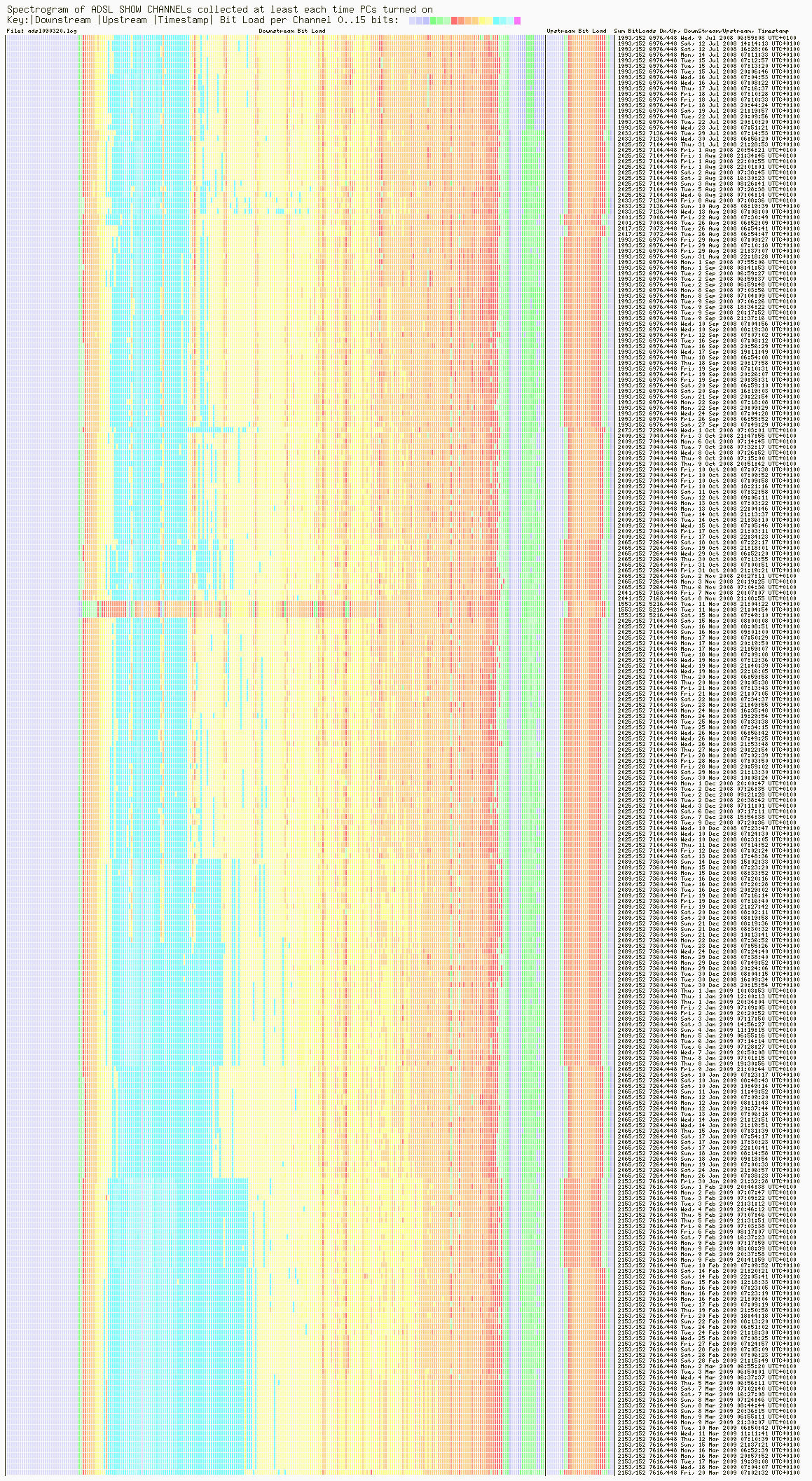
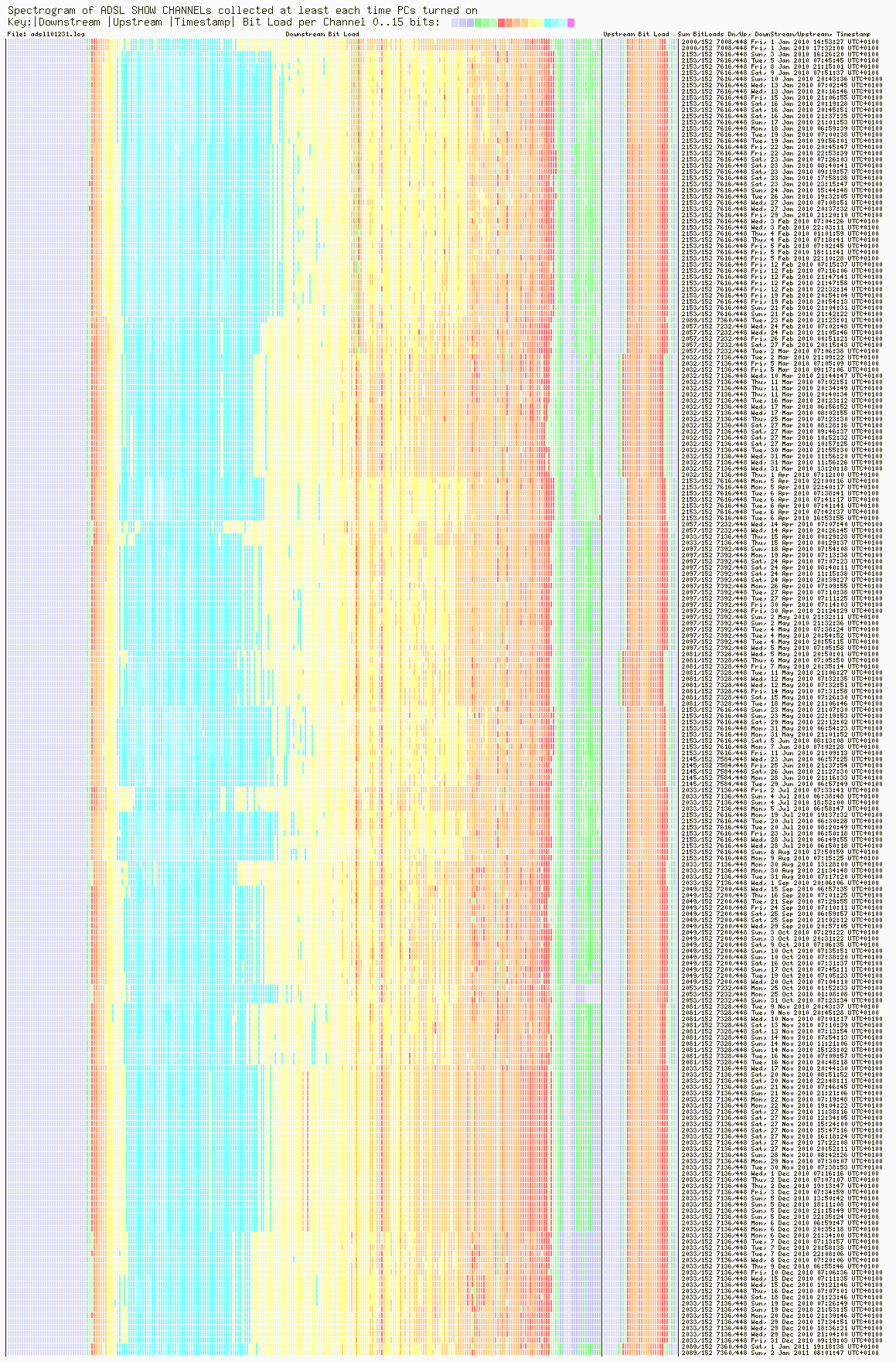
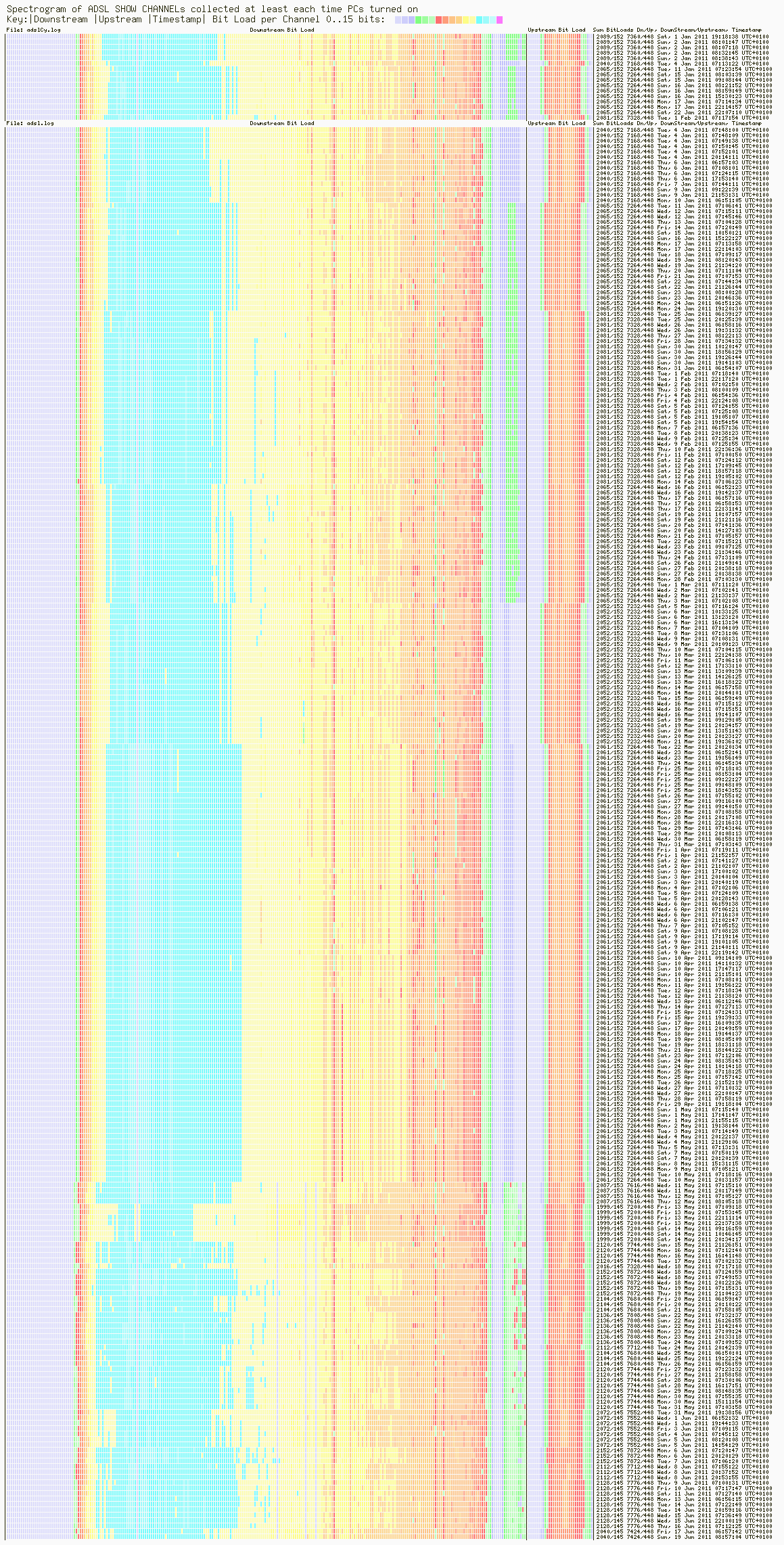
On 14/05/2008 I got the best train up of:
--> adsl show rate Data Path : Interleaved Downstream Bit Rate : 7040 Kbps Upstream Bit Rate : 448 Kbps
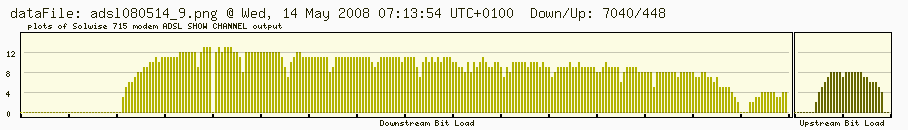
Appendix: Plusnet support suggested I directly connect to the master socket
One night, back in 2006, I took my Solwise 715 ADSL modem route and portable computer, mains extension leads, and CAT 5 cables downstairs into the sitting room ( lounge ) when the wife was out. At the time I could log into my modem and do a ADSL SHOW CHANNEL command, but did not understand what it meant, or plot it.
With the modem directly plugged into the socket that the face plate plugs into.
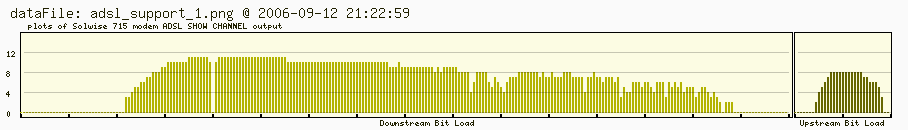
With the modem plugged into the faceplate of the master socket with poor house wiring. Wiring used a normal extension lead and some 6 wire extension.
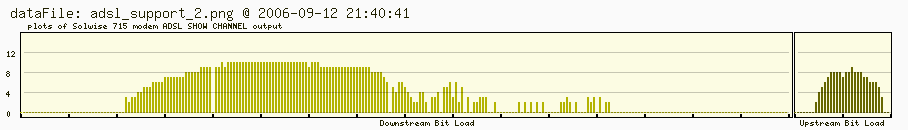
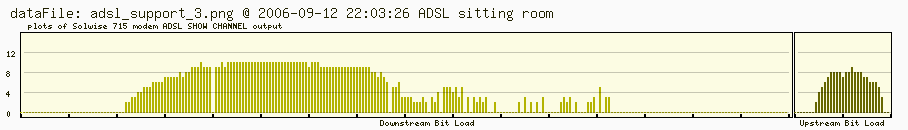
With the modem plugged into the faceplate of the master socket with poor house wiring. With Bedroom extension unplugged.
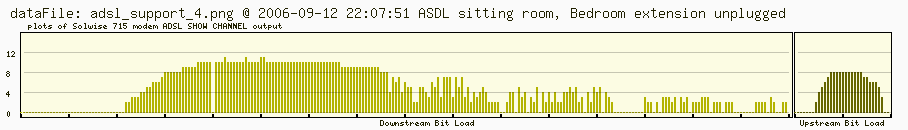
Spectrogram of the results above
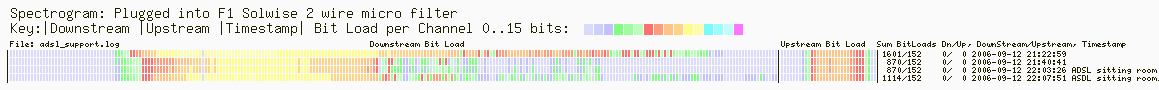
I knew I had a problem with my house wiring, but did not really know a simple way of fixing it. Anyway, I could get about 500kbps download, which I could live with.
Previous speed test results: Date Speed Achieved (kbps) 07-08-2007 07:03:52 112.1 06-08-2007 22:01:17 131.8 06-08-2007 22:00:46 131.9 06-08-2007 22:00:02 131.6 06-08-2007 21:58:52 131 06-08-2007 06:57:19 131.4 06-08-2007 06:56:45 130.4 05-08-2007 19:24:46 132 05-08-2007 17:32:35 131.7 05-08-2007 17:32:08 134.1 05-08-2007 17:27:46 20.5 05-08-2007 17:26:07 37.8 14-07-2007 07:41:50 1909.7 30-06-2007 16:04:00 485.3 26-06-2007 21:01:59 1235.1 23-06-2007 08:34:51 1705.5 13-04-2007 08:27:18 521.2 13-04-2007 08:14:57 512.1 11-04-2007 22:41:44 233.3 12-03-2007 21:00:31 483.4 I have been getting poor speed tests lately! Here is my log: Previous speed test results: Date Speed Achieved (kbps) 10-07-2006 07:36:49 1364.5 10-07-2006 07:28:33 1343.4 10-07-2006 07:27:56 1358.2 05-07-2006 22:53:01 483.9 05-07-2006 22:51:38 484.1 05-07-2006 22:51:04 484.7 05-07-2006 22:50:32 477.5 04-07-2006 21:25:35 1351.6 --- I think I must have been MaxDSL'd here. 04-07-2006 21:25:09 1233.5 18-06-2006 07:43:47 946.9 29-04-2006 21:44:03 1804.3 29-04-2006 21:43:28 1728.3 13-04-2006 22:08:58 1678 13-04-2006 22:08:28 1717 13-04-2006 22:08:01 1506.4 08-02-2006 08:05:22 1920 20-10-2005 22:13:20 1569.5 13-10-2005 20:18:03 1460.7 13-10-2005 20:17:27 1412.1 10-10-2005 21:38:10 1113.6
Appendix: This filter has four connections on the plug and passes the bell wire straight through unfiltered, with no bell capacitor
I brought this filter from a local hardware shop. A scan of a DIY shed suggested their's were also similar. It has a CE mark.
================================== FILTER: F5 - Elmers - PhonaPart ADSL/Broadband filter LJ5109/BP CONF: NTELITE, F5 solwise715 LOG FILE: adsl_f5_c1.log
================================== FILTER: F5 - Elmers CONF: NTELITE, F5 solwise715 + housewiring + decor on hook + dect on hook LOG FILE: adsl_f5_c2.log
Spectrogram of the results above
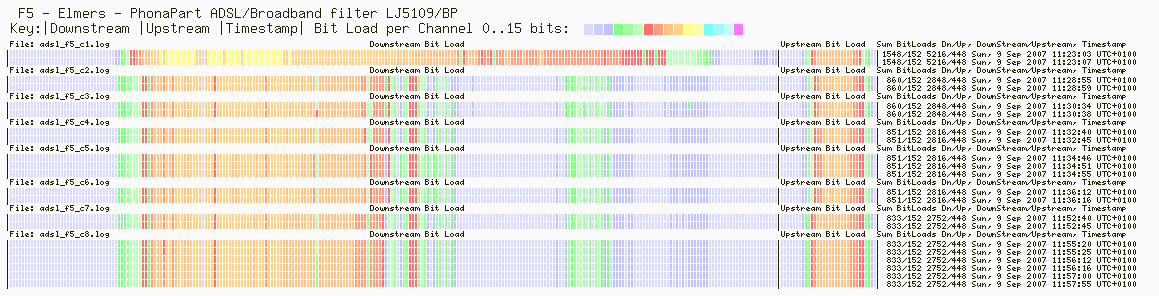
Appendix: The effect of flat a fourwire telephone extention leads
This section records a quick expriement of using a telephone extension lead to extend the ADSL
With the house wiring as described above, what happens if I introduce telephone extension wires between the last socket and the ADSL filter that the ADSL router is plugged into?
Control. Measurements at start. Router has been running for weeks.
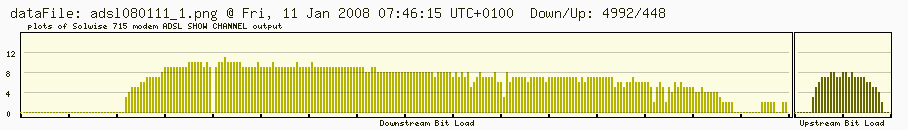
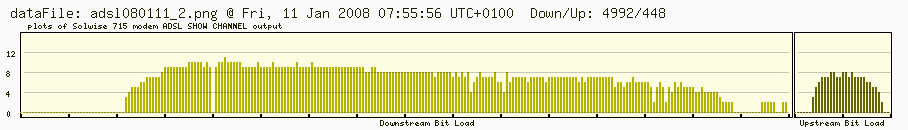
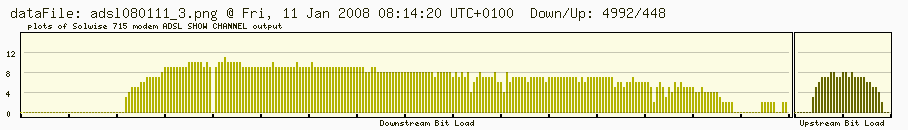
Unplug router, add 1.5m extension, let router re sync.
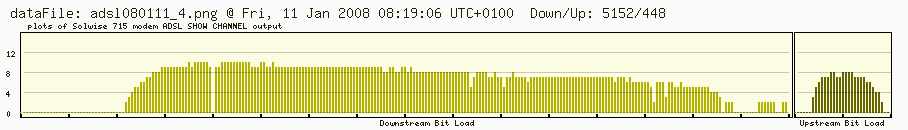
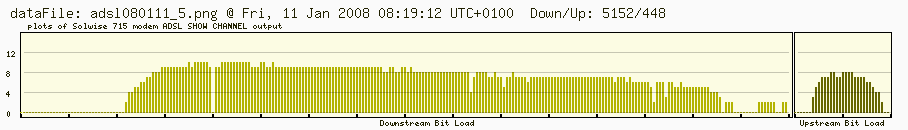
break connection, extend with 1.5m extension + 10m extension tidied up around cardboard tube, let router re sync.
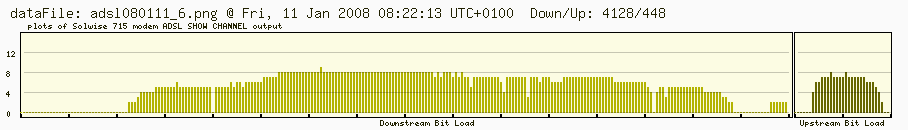
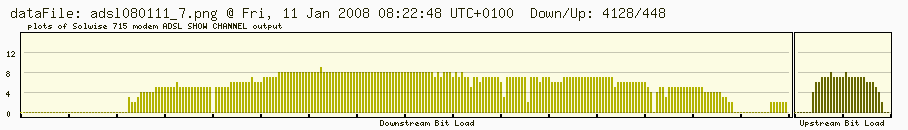
Uncoil 10m extension into an untidy tangled ball.
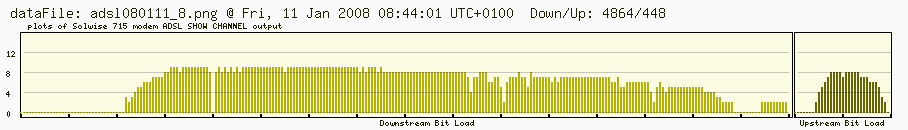
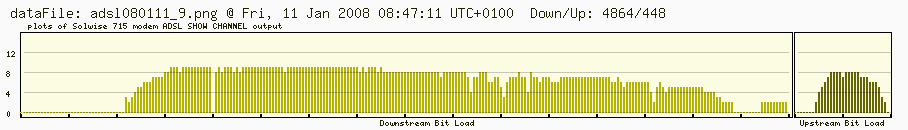
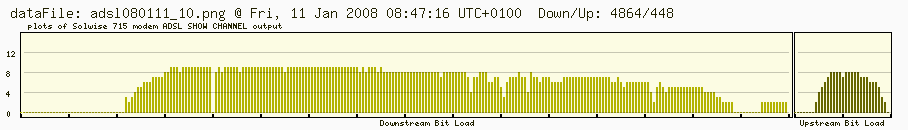
Again but with 10m extension un coiled in an untidy heap spread out a bit more.
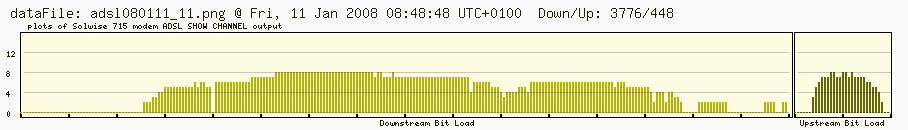
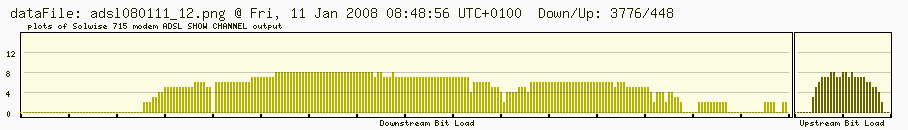
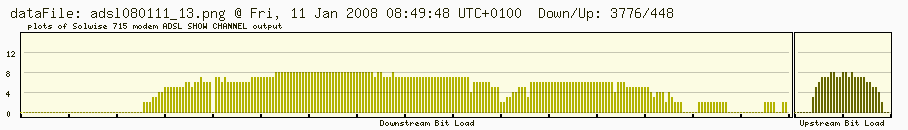
break connection, remove 10m extension. There maybe a bad connection on the 1.5m extension lead plug.
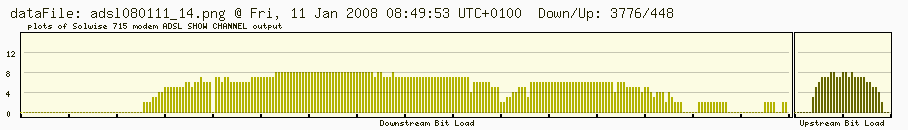
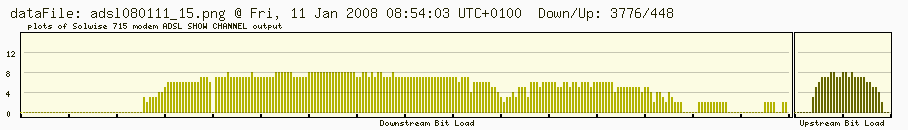
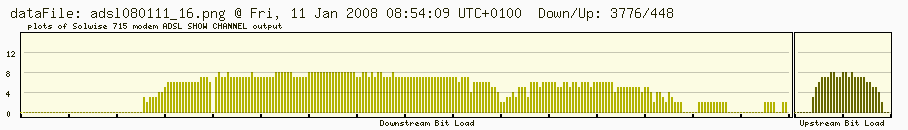
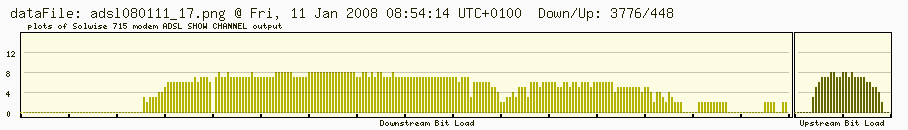
Control. Measurements at end. Router re plugged into extension socket.
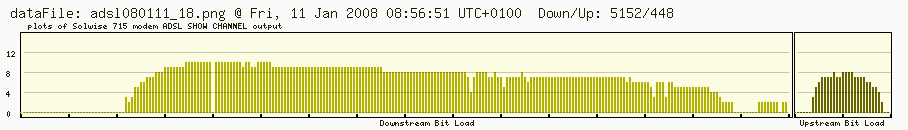
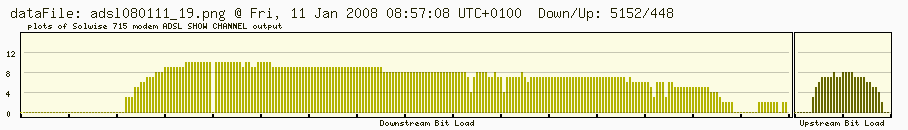
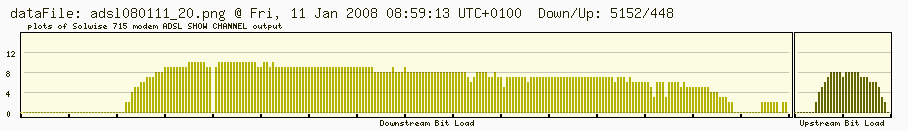
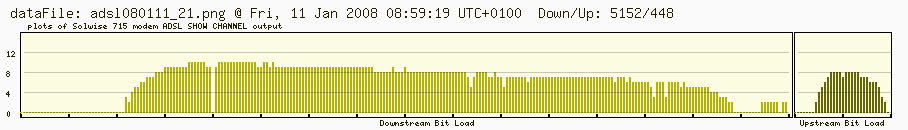
Spectrogram of the results above
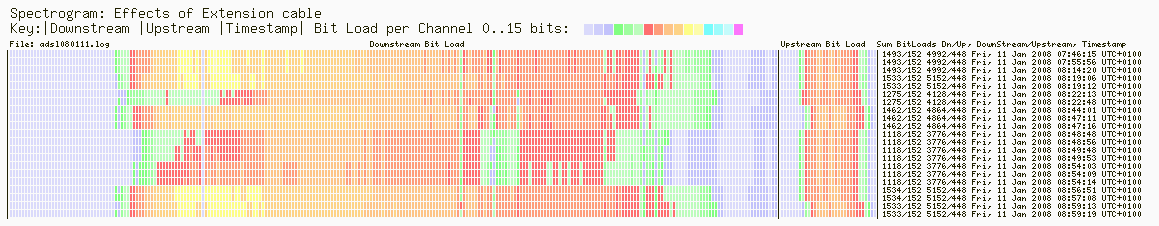
Conclusions:
A coiled up 10m telephone extension lead seems to be affect the lower frequencies.
A 10m telephone extension lead seems to pick up interference and affects the downstream speed.
Appendix: Test record Sunday 09/09/2007 and configs used in files plotted above.
ADSL tests ================== Sunday 9th September 2007 configuration: Line connected to NTELITE master socket. NTELITE Fx to solwise715 Line connected to NTELITE master socket. NTELITE Fx to solwise 715 + decor 310 Line connected to NTELITE master socket. Then with house wiring: NTELITE to filter F4 to DECOR310 NTELITE to study to filter F3 to dect and NTELITE to Bedroom to bedroom to filter F2 to solwise 715 and converse 300 + ADSL:SOLWISE
House wiring as wired in 1991:
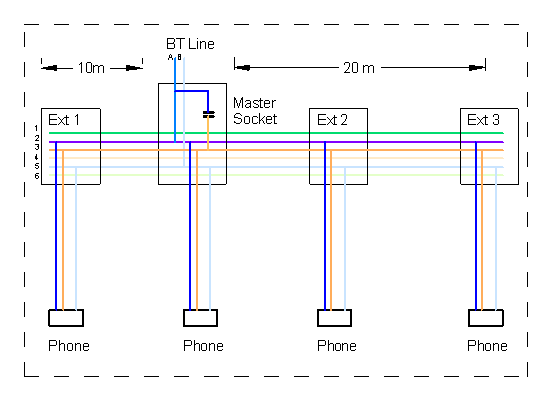
==================================
FILTER:
CONF:
notation:
NTELITE: Fx
NTELITE: Fx DECOR.
NTELITE: Fx , study: nc, bedroom nc, bedroom nc
NTELITE: Fx , study: Fx DECT, bedroom nc, bedroom nc
Tests plugged directly into master socket
Test
for each filter {
Directly connect Solwise to NTELITE, via
}
for each filter {
Directly connect Solwise to NTELITE, via
measure using adsl.pl
}
Solwise EL715
Test Solwise filters:
I have:
F1 Solwise spare
F2 Solwise in yellow bedroom
F3 Solwise in study
F4 Solwise in master socket
F5 Elmers ADSL micro filter .
Current configuration 13/09/2007
Master Socket F4 BT Decor 310
Study F3 DECT phone
Yellow Bedroom F2 eTec ADSL modem + Converse 300
Here is my current wiring. Bell wire disconnected at the Master socket, and 2 wire Micro filters. All phones ring and my ASDL route is where I want it, in my computer bedroom, and not directly connected to my master socket.
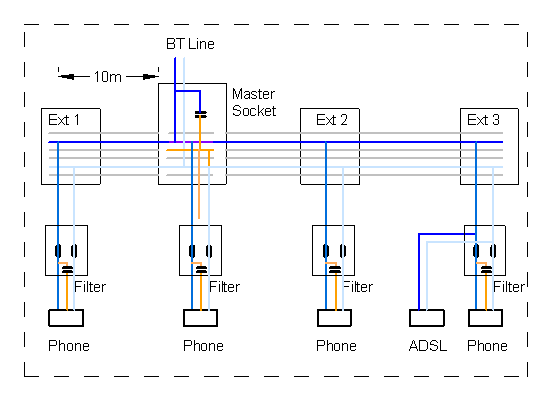
================================== FILTER: F2,F4,F3 CONF: NTELITE, House wiring Six Wires, F4 Decor, to study F3 Dect, to Bedroom F2, to solwise715 and Converse LOG FILE: adslLgCh.txt - TeraTerm Log file collected over last two years LOG FILE: adslLogCh.txt - TeraTerm Log file collected over last two years LOG FILE: adslLog060910.txt - Perl Script capture collected over last year. LOG FILE: adslLog070909.txt - Perl Script capture collected over last year. LOG FILE: adslLog070909.txt - Perl Script capture collected over last year. ================================== FILTER: F3 CONF: NTELITE, F3 solwise715 LOG FILE: adsl_f3_c1.log
================================== FILTER: F3 CONF: NTELITE, F3 solwise715+decor LOG FILE: adsl_f3_c2.log
================================== FILTER: F3 CONF: NTELITE, Unfiltered Housewiring ( all six wires ) , F3 solwise715+decor LOG FILE: adsl_f3_c3.log
================================== FILTER: F3 CONF: NTELITE, F3 solwise715+ Housewiring filter via F3 LOG FILE: adsl_f3_c4.log
================================== FILTER: F3 CONF: NTELITE, F3 solwise715+ Housewiring filter via F3 + decor On hook LOG FILE: adsl_f3_c5.log ================================== FILTER: F3 CONF: NTELITE, F3 solwise715+ Housewiring filter via F3 + decor off hook doing 1571 LOG FILE: adsl_f3_c6.log ================================== FILTER: F3 CONF: NTELITE, F3 solwise715+ Housewiring filter via F3 + decor on hook + dect on hook LOG FILE: adsl_f3_c7.log ================================== FILTER: F3 CONF: NTELITE, F3 solwise715+ Housewiring filter via F3 + decor on hook + dect off hook doing 1571 LOG FILE: adsl_f3_c8.log
Spectrogram of the results above
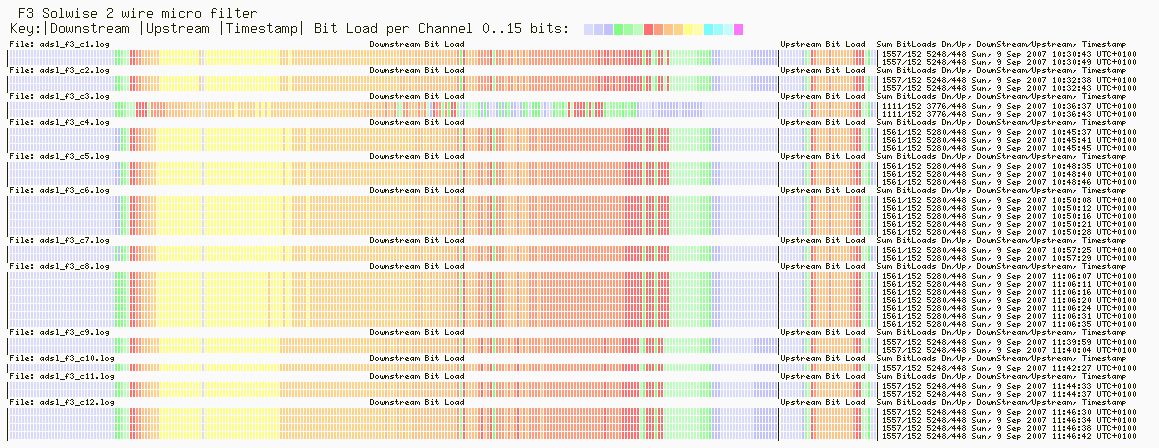
Consider the circuit below:
The bell wire is needed as the 4 wire microfilter does not reconstruct the bell wire, for those phones that need it.
The bell wire is filtered at the master socket so stops interference picked up on the bell wire feeding onto the blue/white wire.
My master socket is unfiltered, so the interference picked up on the bell wire trashes the ADSL performance, when the extension wiring is connected. See Plot for adsl_f5_c2.log
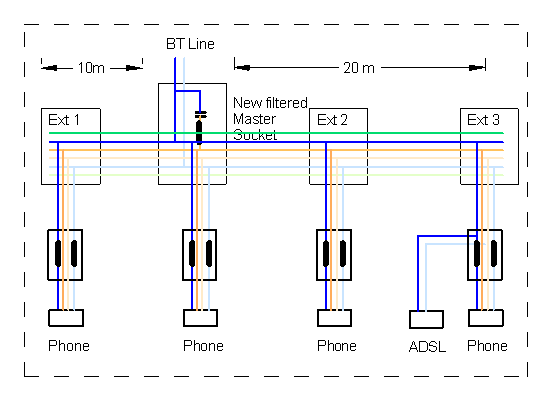
The FILTER: F5 - Elmers - PhonaPart ADSL/Broadband filter LJ5109/BP is a four wire filter, as in the diagram above. However, my master socket is NOT filtered as shown above.
================================== FILTER: F5 - Elmers - PhonaPart ADSL/Broadband filter LJ5109/BP CONF: NTELITE, F5 solwise715 LOG FILE: adsl_f5_c1.log
================================== FILTER: F5 - Elmers CONF: NTELITE, F5 solwise715 + housewiring + decor on hook + dect on hook LOG FILE: adsl_f5_c2.log
================================== FILTER: F5 - Elmers CONF: NTELITE, F5 solwise715 + housewiring + decor on hook + dect on hook repeat LOG FILE: adsl_f5_c3.log ================================== FILTER: F5 - Elmers CONF: NTELITE, F5 solwise715 + housewiring + decor on hook + dect on hook repeat after a reboot. LOG FILE: adsl_f5_c4.log ================================== FILTER: F5 - Elmers CONF: NTELITE, F5 solwise715 + repeat - slow train up speed. LOG FILE: adsl_f5_c5.log ================================== FILTER: F5 - Elmers CONF: NTELITE, F5 solwise715 + repeat - slow train up speed. LOG FILE: adsl_f5_c5.log
Spectrogram of the results above
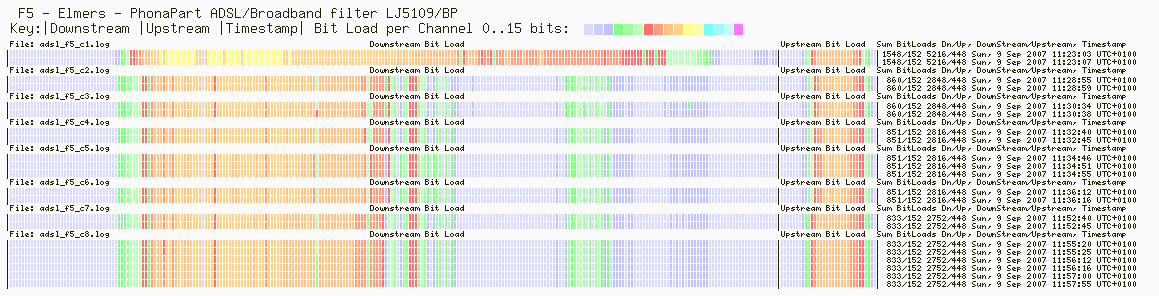
================================== FILTER: F3 CONF: NTELITE, F3 solwise715 repeat - slow train up speed. Using F3 again. LOG FILE: adsl_f3_c9.log ================================== FILTER: F3 CONF: NTELITE, F3 solwise715 repeat - slow train up speed. Using F3 again. LOG FILE: adsl_f3_c10.log ================================== FILTER: F3 CONF: NTELITE, F3 solwise715 repeat + housewiring + dect + decor on hook. LOG FILE: adsl_f3_c11.log ================================== FILTER: F3 CONF: NTELITE, F3 solwise715 repeat + housewiring + dect + decor both off hook listening to 1571 LOG FILE: adsl_f3_c12.logSpectrogram of the results above
================================== FILTER: F5 - Elmers CONF: NTELITE, F5 solwise715 + housewiring + decor on hook + dect on hook repeat after using F5 - 2752 Kbps LOG FILE: adsl_f5_c7.log ================================== FILTER: F5 - Elmers CONF: NTELITE, F5 solwise715 + housewiring + decor off hook + dect off hook + converse on hook repeat after using F3 - doing 1571 got:2752 Kbps LOG FILE: adsl_f5_c8.logSpectrogram of the results above
================================== FILTER: F4 CONF: NTELITE, F4 solwise715 repeat + housewiring + converse on hook dect on hook decor on hook LOG FILE: adsl_f4_c1.log ================================== FILTER: F4 CONF: NTELITE, F4 solwise715 repeat + housewiring + converse on hook dect + decor both off hook listening to 1571 LOG FILE: adsl_f4_c2.log ================================== FILTER: F4 CONF: NTELITE, F4 solwise715 repeat + housewiring + converse off hook dect on hooh + decor on hook hook listening to 1571 LOG FILE: adsl_f4_c3.log ================================== FILTER: F4 CONF: NTELITE, F4 solwise715 repeat + housewiring + converse on hook + dect on hook + decor on hook during incoming ringing. 5248 Kbps LOG FILE: adsl_f4_c4.log ================================== FILTER: F4 CONF: NTELITE, F4 solwise715 repeat + housewiring + converse on hook + dect on hook + decor on hook during incoming ringing. 5248 Kbps LOG FILE: adsl_f4_c5.logSpectrogram of the results above
================================== FILTER: F1 CONF: NTELITE, F1 solwise715 repeat + housewiring + converse on hook + dect on hook + decor on hook LOG FILE: adsl_f1_c1.log ================================== FILTER: F1 CONF: NTELITE, F1 solwise715 repeat + housewiring + converse on hook + dect on hook + decor on hook LOG FILE: adsl_f1_c2.log ================================== FILTER: F1 CONF: NTELITE, F1 solwise715 repeat + housewiring + converse on hook + dect on hook + decor on hook LOG FILE: adsl_f1_c3.logSpectrogram of the results above
================================== FILTER: F2 - yellow bedroom, F4 Decor to Master socket faceplate CONF: NTELITE, F2 solwise715 housewiring minus study + F4 + decor on hook LOG FILE: adsl_f2f4_c1.log ================================== FILTER: F2 - yellow bedroom,F4 Decor to Master socket faceplate CONF: NTELITE, F2 solwise715 housewiring minus study + F4 + decor on hook LOG FILE: adsl_f2f4_c2.log ================================== FILTER: F2 - yellow bedroom,F4 Decor to Master socket faceplate CONF: NTELITE, F2 solwise715 housewiring minus study + F4 + decor on hook LOG FILE: adsl_f2f4_c3.log ================================== FILTER: F2 - yellow bedroom CONF: NTELITE, F2 solwise715 housewiring minus study and no phones. LOG FILE: adsl_f2f4_c4.log ================================== FILTER: F2 - yellow bedroom CONF: NTELITE, F2 solwise715 housewiring minus study and no phones. LOG FILE: adsl_f2f4_c5.log ================================== FILTER: F2 - yellow bedroom CONF: NTELITE, F2 solwise715 housewiring minus study and no phones. Only blueW & WBl wires LOG FILE: adsl_f2f4_c6.log ================================== FILTER: F2 - yellow bedroom,F4 Decor to Master socket faceplate CONF: NTELITE, F2 solwise715 housewiring minus study and no phones. Only blueW & WBl wires + F4 decor 5216 Kbps !!!!!! LOG FILE: adsl_f2f4_c7.log ================================== FILTER: F2 - yellow bedroom,F4 Decor to Master socket faceplate CONF: NTELITE, house wiring just 2,3 blWt & WtBl study F2 solwise715 + converse Only blueW & WBl wires + F4 decor 5216 Kbps !!!!!! LOG FILE: adsl_f2f4_c8.log ================================== FILTER: F2 - yellow bedroom,F4 Decor to Master socket faceplate CONF: NTELITE, house wiring just 2,3 blWt & WtBl study F2 solwise715 + converse Only blueW & WBl wires + F4 decor 5216 Kbps !!!!!! LOG FILE: adsl_f2f4_c9.log
Spectrogram of the results above
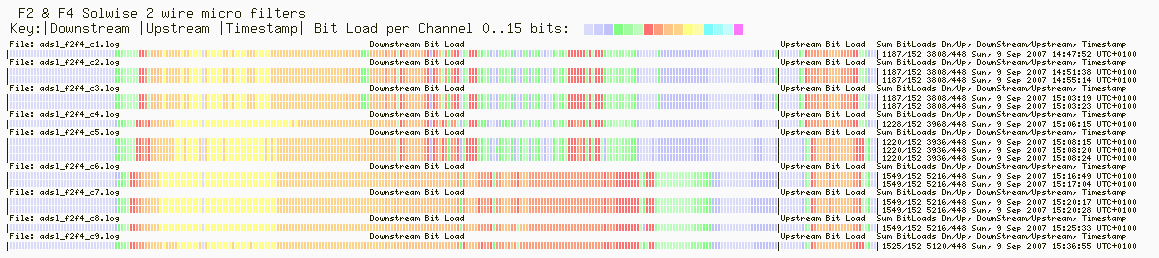
Appendix: LUA scripts to produce the PNG files.
Below is a spectrogram of the results of ADSL SHOW CHANNEL obtained fron my Solwise 715 ADSL router. I have Perl and TeraTerm scripts to poll the ADSL modem each time I turned on my PC and when I wanted.
adslGD.lua a hacked script to plot ADSL SHOW CHANNEL
adslGDspec.lua a hacked script to plot ADSL SHOW CHANNEL as a spectrogram
See:
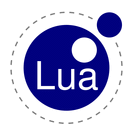 lua
lua license
lua
lua license
 lua GD
lua license
for downloads.
lua GD
lua license
for downloads.
Appendix: Perl script to Poll ADSL modem.
Below is a perl script to telnet onto my Solwise 715 and run ADSL SHOW CHANNEL.
adsl.pl a script to telnet onto ADSL Solwise 715 router
Appendix: Example of ADSL SHOW CHANNEL captured by Perl script output from Solwise715
Typical Output:
==================================
Sun, 9 Sep 2007 12:31:54 UTC+0100
==================================
adsl show defects
adsl show channel
--> adsl show defects
Downstream :
No defects
Upstream :
No defects
adsl show error
--> adsl show rate
Data Path : Interleaved
Downstream Bit Rate : 5216 Kbps
Upstream Bit Rate : 448 Kbps
--> adsl show error
Downstream :
FEC : 8151
CRC : 0
HEC : 0
Upstream :
FEC : 1
CRC : 0
HEC : 0
adsl up
-->
adsl show id
-->
adsl show rate
--> adsl up
DSL already connected!
adsl show channel
--> adsl show id
RT ANSI Vendor ID : 39
RT Revision Number : 0
RT ITU Vendor country code : b50
RT ITU Vendor ID : TSTC
RT Revision Number : 0
transports list
--> adsl show rate
Data Path : Interleaved
Downstream Bit Rate : 5216 Kbps
Upstream Bit Rate : 448 Kbps
pppoa list transports
--> adsl show channel
Downstream Bit Load :
ch[ 0] = 0 ch[ 1] = 0 ch[ 2] = 0 ch[ 3] = 0
ch[ 4] = 0 ch[ 5] = 0 ch[ 6] = 0 ch[ 7] = 0
ch[ 8] = 0 ch[ 9] = 0 ch[ 10] = 0 ch[ 11] = 0
ch[ 12] = 0 ch[ 13] = 0 ch[ 14] = 0 ch[ 15] = 0
ch[ 16] = 0 ch[ 17] = 0 ch[ 18] = 0 ch[ 19] = 0
ch[ 20] = 0 ch[ 21] = 0 ch[ 22] = 0 ch[ 23] = 0
ch[ 24] = 0 ch[ 25] = 0 ch[ 26] = 0 ch[ 27] = 0
ch[ 28] = 0 ch[ 29] = 0 ch[ 30] = 0 ch[ 31] = 0
ch[ 32] = 0 ch[ 33] = 0 ch[ 34] = 0 ch[ 35] = 3
ch[ 36] = 3 ch[ 37] = 3 ch[ 38] = 5 ch[ 39] = 6
ch[ 40] = 6 ch[ 41] = 6 ch[ 42] = 7 ch[ 43] = 7
ch[ 44] = 8 ch[ 45] = 8 ch[ 46] = 8 ch[ 47] = 9
ch[ 48] = 9 ch[ 49] = 9 ch[ 50] = 10 ch[ 51] = 10
ch[ 52] = 10 ch[ 53] = 10 ch[ 54] = 10 ch[ 55] = 10
ch[ 56] = 10 ch[ 57] = 10 ch[ 58] = 10 ch[ 59] = 10
ch[ 60] = 10 ch[ 61] = 10 ch[ 62] = 10 ch[ 63] = 10
ch[ 64] = 0 ch[ 65] = 10 ch[ 66] = 10 ch[ 67] = 10
ch[ 68] = 10 ch[ 69] = 10 ch[ 70] = 10 ch[ 71] = 10
ch[ 72] = 10 ch[ 73] = 10 ch[ 74] = 10 ch[ 75] = 10
ch[ 76] = 10 ch[ 77] = 10 ch[ 78] = 10 ch[ 79] = 10
ch[ 80] = 10 ch[ 81] = 10 ch[ 82] = 10 ch[ 83] = 10
ch[ 84] = 10 ch[ 85] = 10 ch[ 86] = 10 ch[ 87] = 10
ch[ 88] = 10 ch[ 89] = 10 ch[ 90] = 9 ch[ 91] = 9
ch[ 92] = 9 ch[ 93] = 9 ch[ 94] = 9 ch[ 95] = 9
ch[ 96] = 9 ch[ 97] = 9 ch[ 98] = 9 ch[ 99] = 9
ch[100] = 9 ch[101] = 9 ch[102] = 9 ch[103] = 9
ch[104] = 9 ch[105] = 9 ch[106] = 9 ch[107] = 9
ch[108] = 9 ch[109] = 9 ch[110] = 9 ch[111] = 9
ch[112] = 9 ch[113] = 9 ch[114] = 9 ch[115] = 9
ch[116] = 9 ch[117] = 9 ch[118] = 9 ch[119] = 9
ch[120] = 9 ch[121] = 9 ch[122] = 9 ch[123] = 8
ch[124] = 9 ch[125] = 8 ch[126] = 9 ch[127] = 9
ch[128] = 9 ch[129] = 9 ch[130] = 9 ch[131] = 8
ch[132] = 9 ch[133] = 9 ch[134] = 8 ch[135] = 8
ch[136] = 8 ch[137] = 8 ch[138] = 8 ch[139] = 9
ch[140] = 8 ch[141] = 8 ch[142] = 8 ch[143] = 8
ch[144] = 8 ch[145] = 8 ch[146] = 8 ch[147] = 8
ch[148] = 8 ch[149] = 7 ch[150] = 4 ch[151] = 6
ch[152] = 8 ch[153] = 8 ch[154] = 8 ch[155] = 8
ch[156] = 7 ch[157] = 7 ch[158] = 6 ch[159] = 6
ch[160] = 5 ch[161] = 3 ch[162] = 7 ch[163] = 7
ch[164] = 8 ch[165] = 8 ch[166] = 8 ch[167] = 8
ch[168] = 8 ch[169] = 7 ch[170] = 7 ch[171] = 8
ch[172] = 8 ch[173] = 7 ch[174] = 7 ch[175] = 8
ch[176] = 8 ch[177] = 7 ch[178] = 7 ch[179] = 7
ch[180] = 7 ch[181] = 7 ch[182] = 7 ch[183] = 7
ch[184] = 7 ch[185] = 7 ch[186] = 7 ch[187] = 7
ch[188] = 7 ch[189] = 7 ch[190] = 7 ch[191] = 7
ch[192] = 7 ch[193] = 7 ch[194] = 7 ch[195] = 7
ch[196] = 7 ch[197] = 7 ch[198] = 6 ch[199] = 7
ch[200] = 7 ch[201] = 6 ch[202] = 7 ch[203] = 5
ch[204] = 6 ch[205] = 6 ch[206] = 6 ch[207] = 6
ch[208] = 6 ch[209] = 6 ch[210] = 6 ch[211] = 4
ch[212] = 6 ch[213] = 6 ch[214] = 6 ch[215] = 3
ch[216] = 6 ch[217] = 6 ch[218] = 6 ch[219] = 6
ch[220] = 5 ch[221] = 5 ch[222] = 5 ch[223] = 5
ch[224] = 5 ch[225] = 5 ch[226] = 5 ch[227] = 5
ch[228] = 5 ch[229] = 5 ch[230] = 4 ch[231] = 4
ch[232] = 4 ch[233] = 3 ch[234] = 2 ch[235] = 2
ch[236] = 2 ch[237] = 0 ch[238] = 0 ch[239] = 0
ch[240] = 0 ch[241] = 0 ch[242] = 0 ch[243] = 0
ch[244] = 0 ch[245] = 0 ch[246] = 0 ch[247] = 0
ch[248] = 0 ch[249] = 0 ch[250] = 0 ch[251] = 0
ch[252] = 0 ch[253] = 0 ch[254] = 0 ch[255] = 0
Upstream Bit Load :
ch[ 0] = 0 ch[ 1] = 0 ch[ 2] = 0 ch[ 3] = 0
ch[ 4] = 0 ch[ 5] = 0 ch[ 6] = 0 ch[ 7] = 2
ch[ 8] = 4 ch[ 9] = 5 ch[ 10] = 6 ch[ 11] = 7
ch[ 12] = 8 ch[ 13] = 8 ch[ 14] = 8 ch[ 15] = 8
ch[ 16] = 7 ch[ 17] = 8 ch[ 18] = 8 ch[ 19] = 8
ch[ 20] = 8 ch[ 21] = 8 ch[ 22] = 8 ch[ 23] = 7
ch[ 24] = 7 ch[ 25] = 6 ch[ 26] = 6 ch[ 27] = 6
ch[ 28] = 5 ch[ 29] = 4 ch[ 30] = 0 ch[ 31] = 0
ipoa list transports
--> transports list
Services:
ID | Name | Type
-----|--------------|-------------------------------------------------------------------------
1 | iplan | Ethernet | TxPkts: 3166/0 RxPkts: 2394/0
2 | ppp-0 | PPP | TxPkts: 606/0 RxPkts: 535/0 VPI/VCI: 0/38
----------------------------------------------------------------------------------------------
rfc1483 list transports
--> pppoa list transports
PPP transports:
ID | Name | Port | Vci | Vpi
-----|------------|-----------|-----------|-----------
1 | ppp-0 | r1483 | 38 | 0
------------------------------------------------------
pppoa show transport ppp-0
--> ipoa list transports
IPoA transports:
ID | Name | SVC | ATM ARP Server
-----|------------|----------|-------------------------------------------------
-------------------------------------------------------------------------------
--> rfc1483 list transports
RFC1483 transports:
ID | Name | Port | TxVci | RxVci | TxVpi | RxVpi
-----|------------|-----------|-----------|-----------|-----------|-----------
------------------------------------------------------------------------------
adsl show id
--> pppoa show transport ppp-0
PPP Transport: ppp-0
Description : ppp-0
Summary : enabled, up, phase=Dead
Server : false
NCPRemote Addr : N/A
Hdlc : false
LLC : false
Local Ip : N/A
Subnet Mask : 255.255.255.0
Remote Ip : N/A
Discover Primary DNS : true
Remote DNS : N/A
Discover Secondary DNS : true
Remote Secondary DNS : N/A
Give DNSto Client : true
Give DNSto Relay : true
Create Route : true
Specific Route : false
Route Mask : 0.0.0.0
Dialout Username : dougrice@plusdsl.net
Dialout Password :
Dialout Auth : chap
Dialin Auth : none
Lcp Max Configure : 10
Lcp Max Failure : 5
Lcp Max Terminate : 2
Lcp Echo Every : 10
Auto Connect : false
Idle Timeout : 0
Port : r1483
Rx Vpi : N/A
Rx Vci : 38
Class : UBR
Burst Tolerance : N/A
Sustainable Cell Rate : N/A
MBS : N/A
MCR : N/A
-->
-->
--> adsl show id
RT ANSI Vendor ID : 39
RT Revision Number : 0
RT ITU Vendor country code : b50
RT ITU Vendor ID : TSTC
RT Revision Number : 0
--> user logout
----------------------------------
Sun, 9 Sep 2007 12:31:54 UTC+0100
==================================