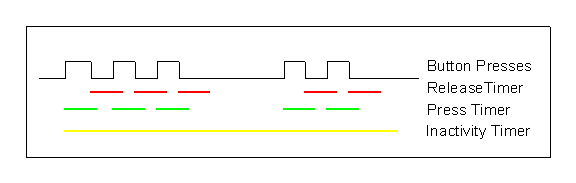
Press the button, pause to move onto the next digit. Use a long press for zero, and very long press to reset.
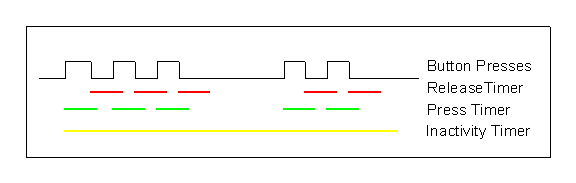
This is fine expect that entry of zero and reset is difficult. Add a timer that is run while the buttor is pressed and blinks.
A short press increments the current digit, if there has been a long release between, then move onto the next digit.
A short release means keep on the same digit,
A long press means enter 0
A very long press means reset
A very long release also resets due to inactivity.
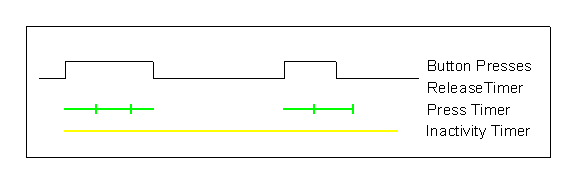
Updated by Doug Rice, 25th October 2005