
References: Paul Robson's page | copy of Paul Robson's pages | Karen Orton's Page techlib.com/area_50/Readers/Karen/micro.htm | more.. | MK_14 Rom listing | My notes | Scmp_Code | Scmp info | Elector Scmp info | ins grid | ins grid | sc/mp datasheet | my web site |
_ _ _ _ _ _ |_||_ | | | _|| |_ |_|| |_||_| | | _| |_ | | |_|| _|| |_ | | _|
|
For Tablets:
timed press ---___---.
|
Use the left mouse to press the buttons below:-
|
example1: XOR and store press abort 0 F 2 1 Mem C 4 Mem A A Mem E 4 Mem 5 5 Mem C 8 Mem 0 2 Mem 3 F ;now to execute abort 0 F 2 2 GO ;you should read: 0F29 FF |
SCIOS saves after 3F, 0FF9 p1h 0FFA p1l 0FFB p2h 0FFC p2l 0FFD Acc 0FFE Extension 0FFF Status The status register:- 7 6 5 4 3 2 1 0 cy/l,OV,SB,SA,IE,F2,F1,F0 Bit Function Notes 0 F0 Output Line 1 F1 Output Line 2 F2 Output Line 3 IE Interrupt Enable 4 SA Input Line + INT, 5 SB Input Line 6 OV Overflow 7 CY/L Carry / Link bit |
abort 0F22 Term or abort 0F21 Mem C4 Mem AA Mem E4 Mem 55 Mem C8 Mem 02 Mem 3F ;now go and execute abort 0F22 G ; you should read: 0F29 FF The code assembled using rcasm or asm: 32 0f22: 33 0f22: ; load accumulator with 0xAA eor with 0x55 and store 34 0f22: c4 aa ldi 0aah 35 0f24: e4 55 xri 055h 36 0f26: 37 0f26: c8 02 st 2 (0) 38 0f28: ; return to the monitor 39 0f28: 3f xppc 3 40 0f29: 41 0f29: 42 0f29: ; next code is overwritten by result.
31 0f20: 90 00 jmp main0 32 0f22: 33 0f22: main0: 34 0f22: ; reload display pointer. 35 0f22: c4 00 LDI Disp.0 36 0f24: 31 XPAL 1 37 0f25: c4 0d LDI Disp.1 38 0f27: 35 XPAH 1 39 0f28: 40 0f28: c4 aa ldi 0aah 41 0f2a: cd 00 st @0(1) 42 0f2c: 43 0f2c: 90 f4 jmp main0 44 0f2e: 45 0f2e:
m is the mode bit. If 1 the instruction is auto-indexed, if 0 it is indexed. pp refers to a pointer register, P0..P3
If mpp is 100 (you can't auto index on the program counter), this is immediate mode. The data is in the next byte ( ). There is, of course, no store immediate.
Double Byte Instructions
| LD/LDI | 11000mpp dddddddd | 18/10 | AC := (EA) |
| ST | 11001mpp dddddddd | 18/10 | (EA) := ACOR |
| AND/ANI | 11010mpp dddddddd | 18/10 | AC := AC & (EA) |
| OR/ORI | 11011mpp dddddddd | 18/10 | AC := AC | (EA) |
| XOR/XRI | 11100mpp dddddddd | 18/10 | AC := AC ^ (EA) |
| DAD/DAI (1) | 11101mpp dddddddd | 23/15 | AC,CYL := AC+(EA)+CY/L, base 10 |
| ADD/ADI | 11110mpp dddddddd | 19/11 | AC,CYL := AC+(EA)+CY/L |
| CAD/CAI (2) | 11111mpp dddddddd | 20/12 | AC,CYL := AC+~(EA)+CY/L |
| ILD | 101010pp dddddddd | 22 | AC,(EA) := (EA)+1 |
| DLD | 101110pp dddddddd | 22 | AC,(EA) := (EA)-1 |
| JMP | 100100pp dddddddd | 9 | PC := EA |
| JP | 100101pp dddddddd | 9/11 | if AC > 0 PC := EA |
| JZ | 100110pp dddddddd | 9/11 | if AC = 0 PC := EA |
| JNZ | 100111pp dddddddd | 9/11 | if AC <> 0 PC := EA |
| DLY | 10001111 dddddddd | (3) | Delay |
(1) DAD and DAI are decimal add instructions. These do not affect the overflow
(2) CAD and CAI are complement and add instructions, these are used to subtract.
(3) Delays for 13 + 2 * AC + 2 * dddddddd + 2^9 * dddddddd cycles. (13-131,593), AC is set to -1 afterwards.
Single Byte Instructions
| lde | 01000000 | 6 | AC := E |
| xae | 00000001 | 7 | AC <-> E |
| ane | 01010000 | 6 | AC := AC & E |
| ore | 01011000 | 6 | AC := AC | E |
| xre | 01100000 | 6 | AC := AC ^ E |
| dae | 01101000 | 11 | AC := AC + E + CY/L base 10 |
| ade | 01101000 | 7 | AC := AC + E + CY/L |
| cae | 01111000 | 8 | AC := AC + ~E + CY/L |
| xpal | 001100pp | 8 | AC <-> P.Low |
| xpah | 001101pp | 8 | AC <-> P.High |
| xppc | 011111pp | 7 | P <-> P0 |
| sio | 00011001 | 5 | Sout := E0,E := E >> 1, E7 := Sin |
| sr | 00011100 | 5 | AC := AC >> 1 |
| srl | 00011101 | 5 | AC := AC >> 1,AC7 := CY/L |
| rr | 00011110 | 5 | rotate right AC |
| rrl | 00011111 | 5 | rotate right AC,CY/L |
| halt | 00000000 | 8 | Pulse 'H' (doesn't stop the CPU) |
| ccl | 00000010 | 5 | CY/L := 0 |
| scl | 00000011 | 5 | CY/L := 1 |
| dint | 00000100 | 6 | IEN := 0 |
| ien | 00000101 | 6 | IEN := 1 |
| csa | 00000110 | 5 | AC := S |
| cas | 00000111 | 6 | S := AC (not SA or SB) |
| nop | 00001000 | 5 | no operation |
Assembler notes
Double byte instructions are represented as follows :-
| Immediate | ldi 4Ch | (immediate mode) |
| Indexed | ld 41(0) | EAC := 42 + P0 |
| Auto Indexed | ld @4(1) | EAC := P1 then P1 := P1 + 4 |
| Direct | ld 42h | EAC := 42 (see below) |
There is no actual 'direct' mode. It is converted by the assembler into a PC-relative instruction.
Because of the pre-increment fetch problem, TASM in its normal form will assemble data references one out. So if you are going to use a data area, do it as follows :-

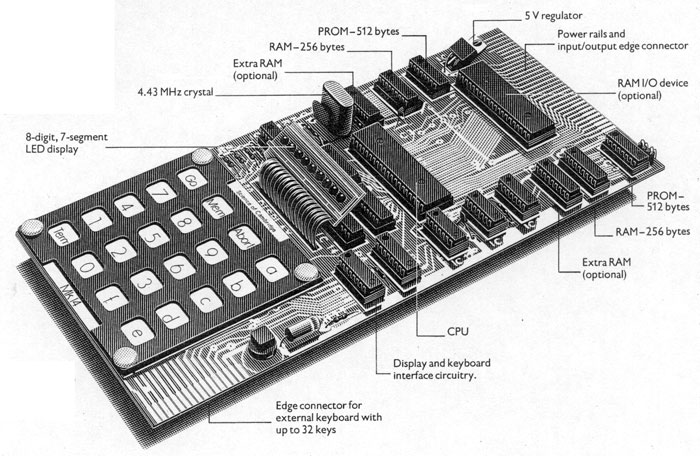
The MK14 had ram, rom, a National SC/MP cpu, display, keyboard, glue logic, and power supply This simulation has an array called Memory[], and the cpu is simulated. The display and keyboard have to be emulated, so that the code the SC/MP cpu runs works. One of the nice things was the SC/MP had "microcontroller" features with the three outputs and two inputs to the chip. It would be nice to have cheats as well. Poke bytes into memory. Offset calculators. LEDs on port pins. Switches on SIO input.
The display is at 0x0900+x where x is the digit. It is also at 0xd00+x. The MK14 had a 4 bit latch and binary decoder 74LS154 mux. The display lit one digit at a time. To illumiate the LED segments, the bit pattern is written into the address, and latch. The MK14 keeps displaying until the next write to the display. (* This simulation does not do this yet! *) Update display() when CPU writes to the display memory. This clobbers the speed, so only update webpage display every 150ms tick. This program uses SVG graphics and innerHTML to render the 7-segment display. It reads Memory[ 0x900 ] to Memory[ 0x909 ] at the moment.
Buttons:- reset GO MEM Abort A 7 8 9 B 4 5 6 C 1 2 3 D term 0 F E Layout:- ----------------------------------- bit | 7 6 5 4 3 2 1 0 ----------------------------------- ra3 | 7 6 5 4 3 2 1 0 ra2 | 9 8 ra1 | Te Ab Me Go ra0 | F E D C B A http://www.javascript-coder.com/button/javascript-button-p1.phtml
This ports Paul Robson's C code. It needs the registers: ACC E status p0,p1,p2,p3 Functions: reset instructionInterpreter - See Paul Robinson - I used his code. helper functions
Only the first 12 bits of the program counter are decoded 000-1FF 512 byte SCIOS ROM Decoded by 0xxx 200-3FF ROM Shadow / Expansion RAM 400-5FF ROM Shadow / Expansion RAM 600-7FF ROM Shadow / Expansion RAM 800-87F 128 bytes I/O chip RAM Decoded by 1xx0 880-8FF I/O Ports Decoded by 1xx0 900-9FF Keyboard & Display Decoded by 1x01 A00-AFF I/O Port & RAM Shadow B00-BFF 256 bytes RAM (Extended) / VDU RAM Decoded by 1011 C00-CFF I/O Port & RAM Shadow D00-DFF Keyboard & Display Shadow E00-EFF I/O Port & RAM Shadow F00-FFF 256 bytes RAM (Standard) / VDU RAM Decoded by 1111
References to other pages provide enough information. It also allows me to provide a sandpit for playing with machine code
/********************************************************************/ /* */ /* Portable MK14 emulator in 'C' by Paul Robson 1998 */ /* */ /* ported to JavaScript by Doug Rice , June 2016, March2017 */ /* */ /* I built a kit in 1977 or 78 */ /* */ /* CPU Emulator */ /* */ /********************************************************************/